Sync Facebook events with your calendar
See how to add your dynamic Facebook events calendar to your personal calendar
Find your dynamic Facebook events calendar URL
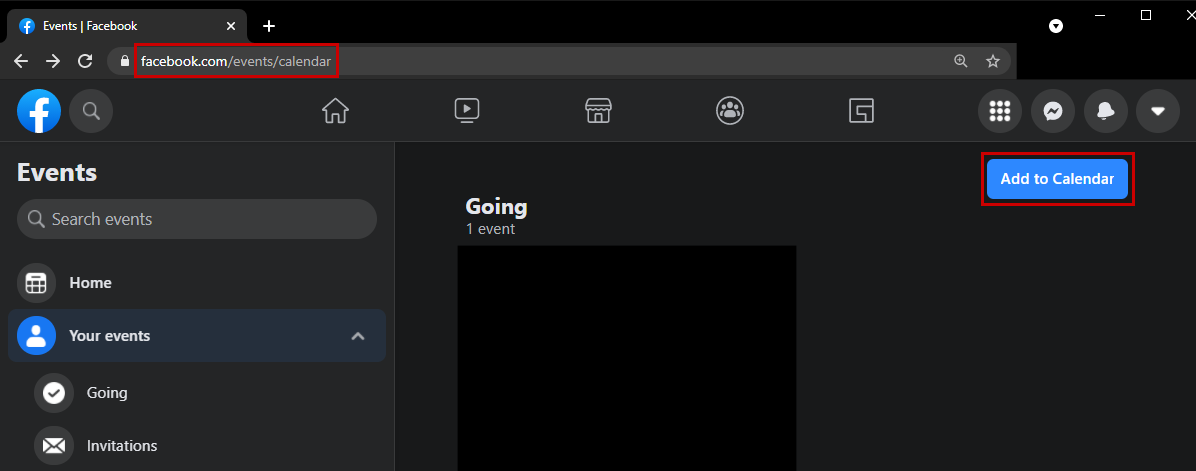
- On a desktop browser, go to to your Facebook events at facebook.com/events/calendar.
- Right click on the blue "Add to calendar" in the top right corner of the screen.
- Select "Copy link address", it will look something like
https://www.facebook.com/events/ical/upcoming/?uid=100001234567890&key=A01b23C45d67E89f.
Add to Google Calendar
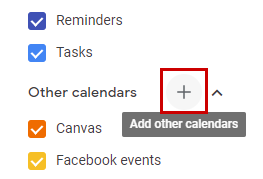
- On your computer, open Google Calendar.
- On the left, next to "Other calendars", click + > From URL.
- Paste the calendar's address that you copied earlier.
- Click Add calendar. The calendar appears on the left, under "Other calendars."
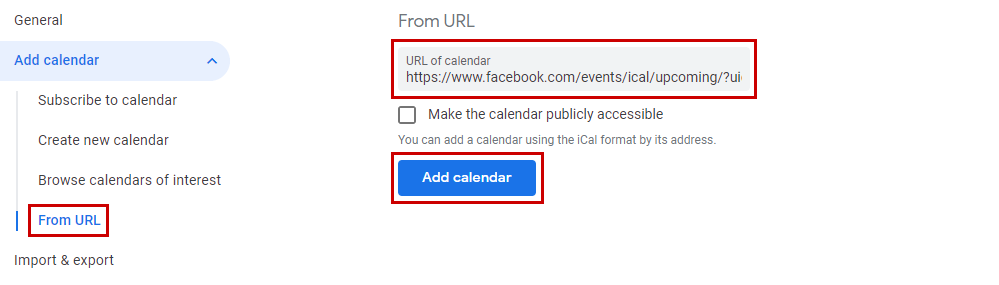
Add to Outlook Calendar
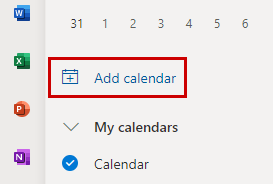
- On your computer, open Outlook Calendar.
- On the left, under the month overview, click Add calendar.
- On the left, click Subscribe from web.
- Paste the calendar's address that you copied earlier and give your calendar a name.
- Click Import. The calendar appears on the left, under "Other calendars."
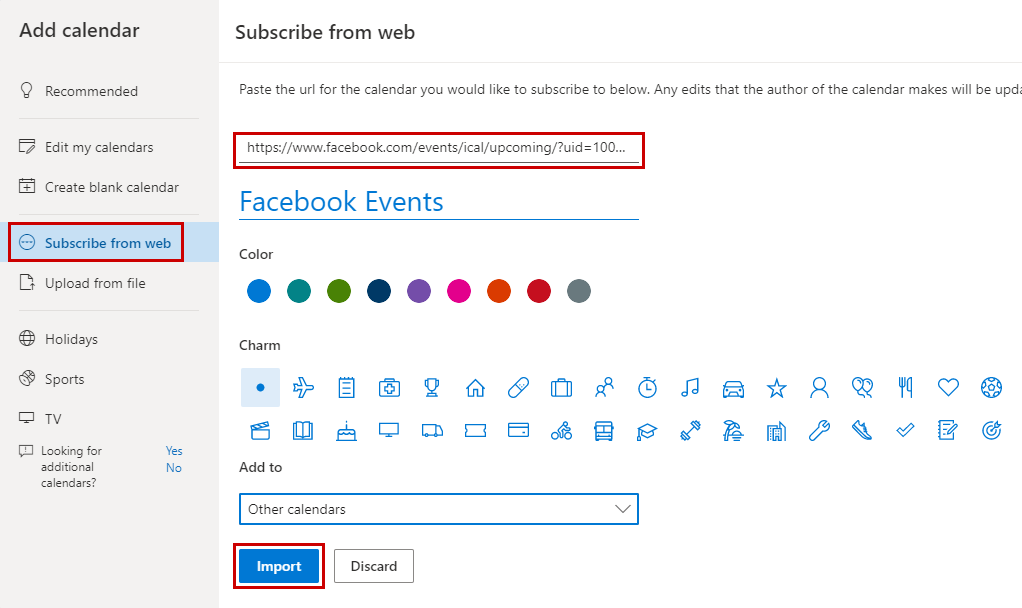
Last updated: 15 May 2021